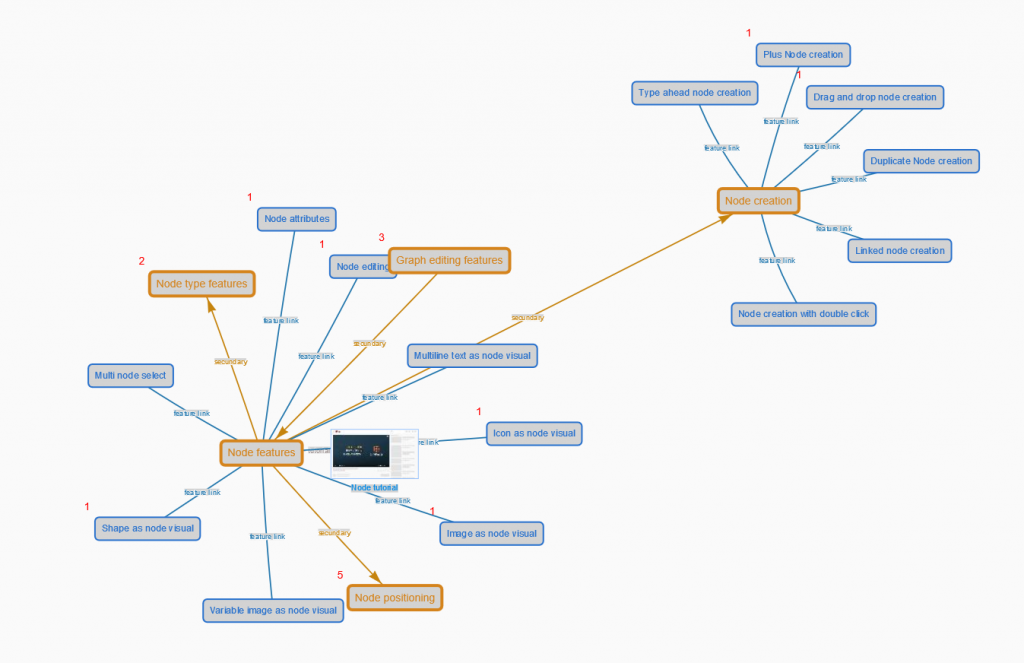In addition to the “Presentation mode” (lien getting started navigation), it is also possible to manage the views of the graphs whether they are public or private.
Managing views can be of great interest, especially when the graph is dense and you want to focus on one aspect of it.
Center view on a node #
To focus the graph view on a node, click on the node you want to target.
Then, Click “Center on this node”.
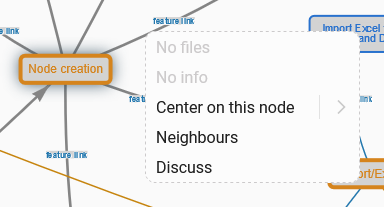
Here is the result : you only see the selected node and its first neighbours.
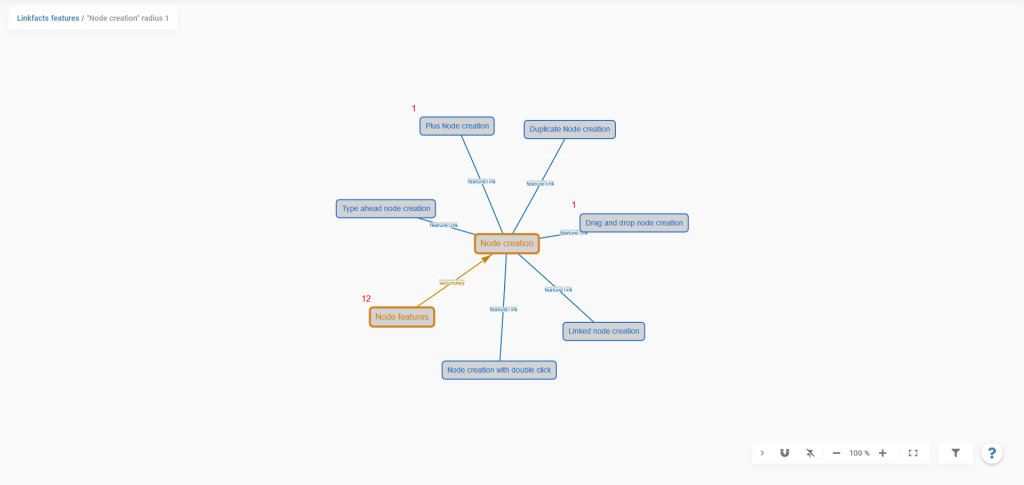
You may have noticed the red numbers above some nodes. These represent the number of children in those other nodes.
Expand the view of neighbours nodes #
It is thus possible to further extend the view of the graph to that of the neighbors indicated by the red numbers.
To do so, click on the node whose you want to expand neighbours, and click on “Expand neighbours”.
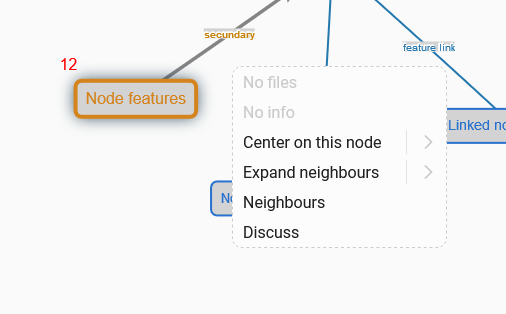
The result is that you have extended the view of your graph to its neighbours nodes and the direct neighbours of these nodes only :