Concept maps and mindmap examples for students
Whenever a student needs to organize, structure, research, collect information, LinkFacts will be of great help. Keyboard shortcuts and Drag&Drop make working with LinkFacts fast.
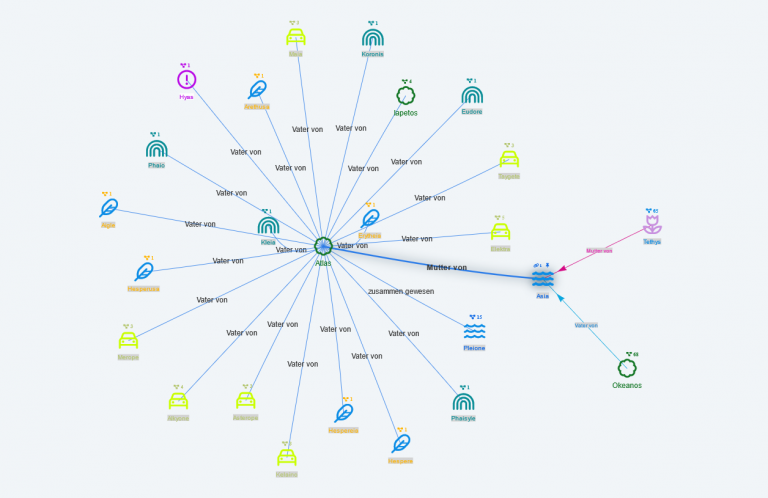
Visual techniques lead to better understanding and learning. Whether you create pedagogic material, prepare courses or study yourself. Easily develop and share your courses, your references and your sources.
| Individuals and students | Organizations and businesses |
|---|---|
| Sign up free | Book a demo |

Use the most expressive icons, shapes, texts and you own images to make your point.
Add notes, links to external websites, images, videos, & entire files to your mind maps.
LinkFacts comes equipped with an entire gallery of templates made for you, and you can create your own
Create multiple views, and structure your content with graph dependencies and filters.
Share graphs and invite colleagues to give feedback and contribute to your planning process.
Export or import your data to images, Word and Excel
Whenever a student needs to organize, structure, research, collect information, LinkFacts will be of great help. Keyboard shortcuts and Drag&Drop make working with LinkFacts fast.
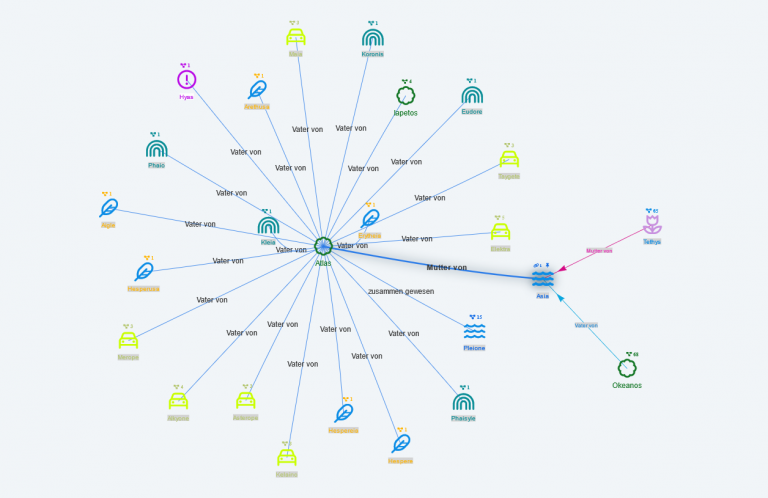
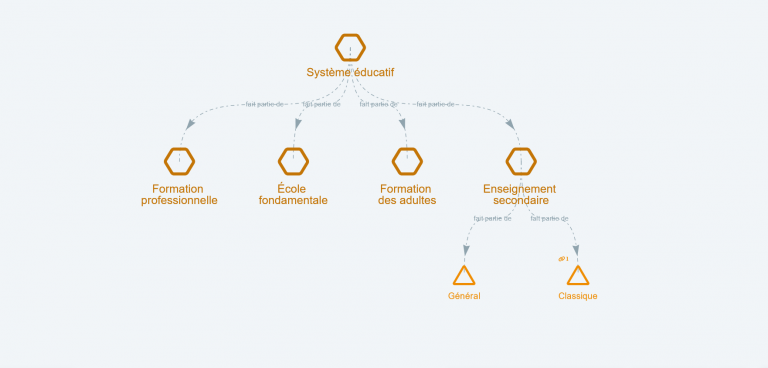
Developing a table of content is commonly done with a text editor, but mind maps and concept maps provide many advantages over text editing when structuring content, as attaching information and links or documenting cross references.
Evolving training plans over the year can be a nightmare. Having a visual master map of the key topic and skills to be included, and their dependencies is crucial and LinkFacts as a tool will be your extremely valuable assistant.
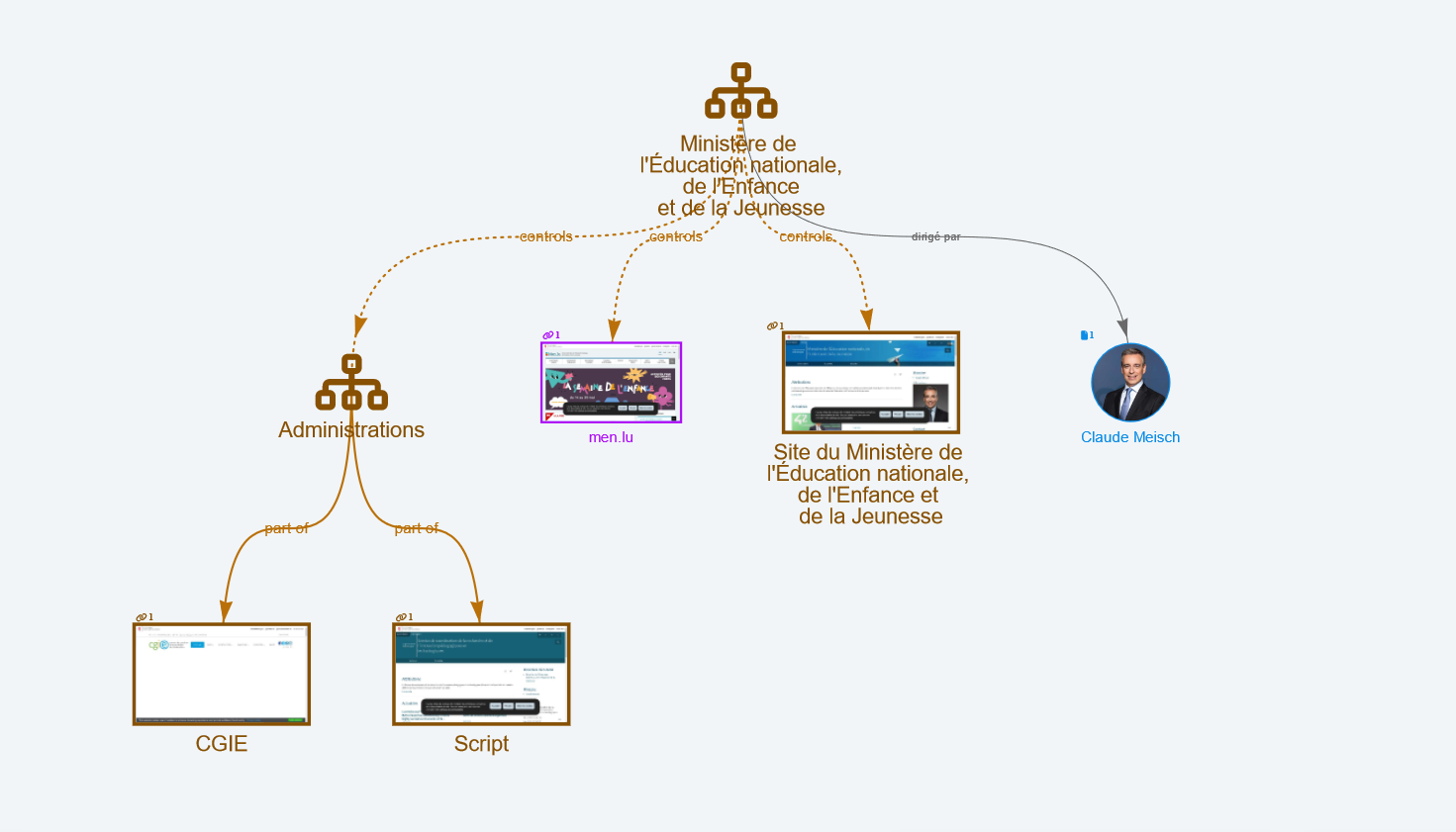
Create your account and use template ready for you and start with LinkFacts in less than one minute.

LinkFacts, the online concept and mind mapping solution, provides individuals, teams, and communities with both the tools and the collaboration platform.