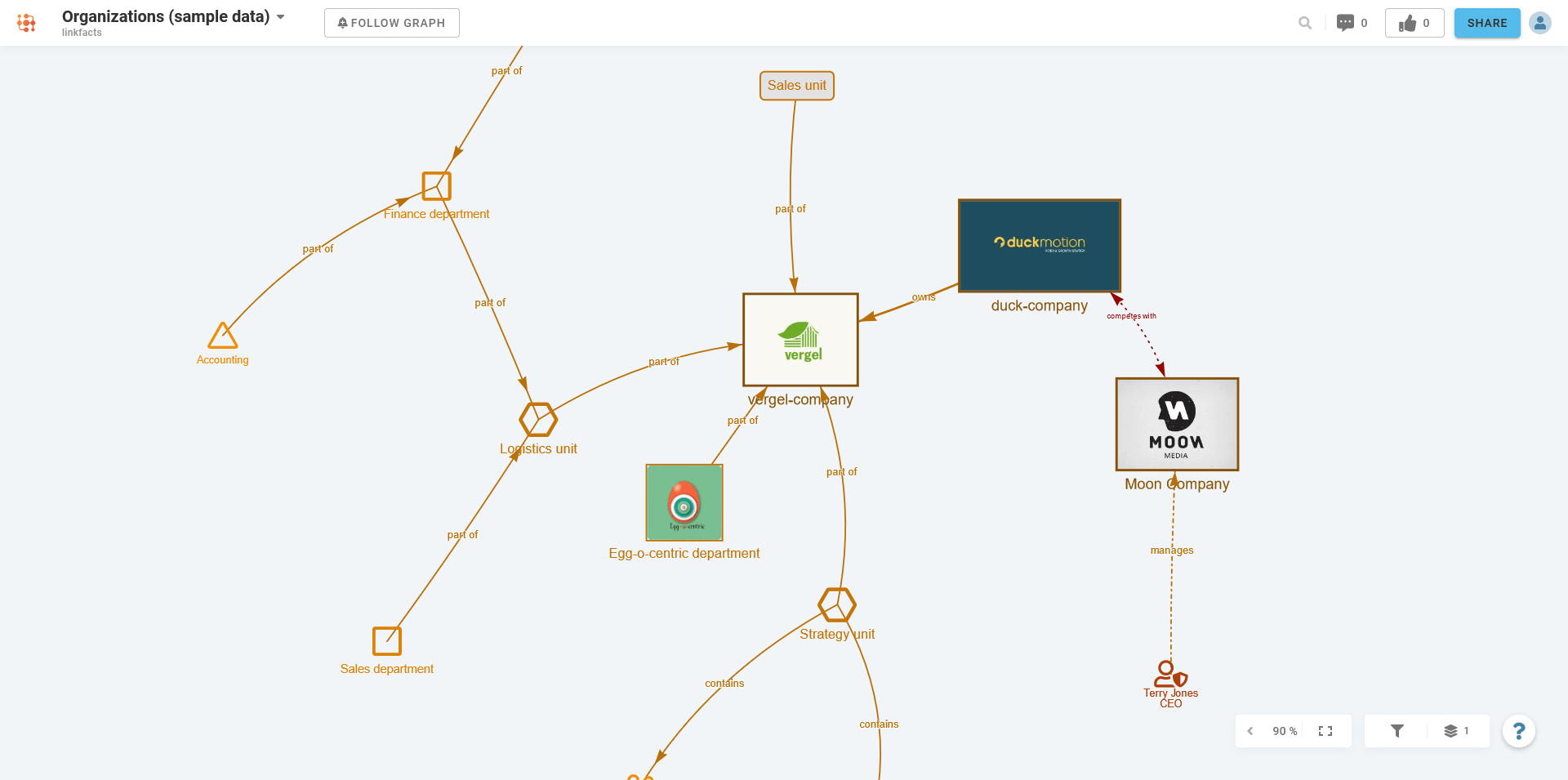
Concept Maps: A Quick Guide
A concept map maker is an application for creating and editing a concept map. They were originally developed by an American educator, Joseph Donald Novak, who was a Professor Emeritus at Cornell University and Senior Research Scientist at the Florida Institute for Human & Machine Cognition. Now, these tools are available for download and use for free. To create a concept map, you simply need a computer and an internet connection. However, the concept map maker can be useful for people who are new to this type of learning tool.
After creating a concept map, you should review it thoroughly. There are several options for formatting, including font size, color, and image quality. Once you’re satisfied with it, you can save it in a variety of formats and export it in various formats. The Save As option is located near your username. You can also select a destination to store your map. This feature lets you access and edit your concept map anywhere you want, and it will automatically save any changes you make to it.
There are several free and paid concept map maker tools on the web. For example, We here at Linkfacts offer you a platform that can help you link ideas and information from any sources. Let your analytical thinking, your creativity and your imagination flourish, assisted by evolving visual maps and graphs. Creating your concept map is very easy and fast, and you can edit your design as often as you want. The best thing about it is that you can use it on any computer and on any browser, making it highly accessible for other people.
A concept map maker can help you create a great map. You can use it for brainstorming or problem-solving scenarios, and you can even share your work with other people. There are also many online concept map makers to choose from. All of them have their benefits and drawbacks, so you should be sure to choose one that suits your needs. It’s essential to make a good choice for your concept map. The best app for creating a concept chart is the one that allows you to share it easily with others.
The best concept map maker will allow you to customize their templates and save them in different formats. There are also a lot of options for the layout of your concept maps. Using the app will allow you to use any style you like. Besides, there are a number of free templates available that you can easily download. Another benefit is that it allows you to make screenshots of your concept map. You can share these screenshots with anyone.
You can also create concept maps with other users. It’s important to start by identifying the focus question. Then, create a map with your focus question at the center. Then, add links to the various concepts using linking words and phrases. Depending on the purpose of your concept map, you can use different colors to highlight some ideas and make it more appealing. You can also use the app for collaboration, if you’re working with other people.
A concept map maker should be able to create designs of any kind. It should be able to draw a map with a focus question at the center. You should also include a few linking words and phrases that link all the different concepts. It is best to use colors that help you to make the idea easier to understand. If you’re looking for an app to create a concept map, you can download and use it on your computer.
A concept map maker should be able to provide a visually appealing concept map. It should be able to incorporate the logo, colors, and fonts of the company’s brand. Luckily, there are many options for this purpose. Choosing the best option for your needs is dependent on your budget and how much time you’re willing to devote to creating a concept map. You can use a free online concept map maker and a premium app that will allow you to make professional-looking graphics.Unlike most concept map makers, linkfacts allows you to create a concept map without any technical knowledge. The program offers over one million stock photos and illustrations and lets you easily create your own custom map. Its user-friendly interface makes it easy to share your concept maps. It also offers dozens of other helpful tools that make it easier to build and modify a concept map. In addition to a free app, some of the best concept map maker apps are also designed to help professionals.